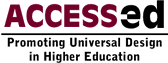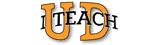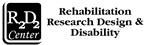Featured Entries
Websites:
Know a good UDE website or resource?
The Accessible Virtual Campus
Web Pages

There are multiple details that need to be considered in making web pages accessible to all individuals. Links below provide information that spans basic to complex implementations.
33 items: 6 internal 27 external

Accessible Documents Using Styles
This PDF contains a quick and easy overview on how the "styles" feature enables the design of accessible documents, as well as organized and structured documents.
R2D2 Center at UW-Milwaukee

EqTD AUDIT
Use this AUDIT to evaluate the accessibility and usability of non-text graphics in a variety of media.
R2D2 Center at UW-Milwaukee

EqTD's for Graphic Elements - Why & Where
Equivalent text descriptions (EqTD's) are extremely important and can be difficult to create. Here you will find a set of EqTD related documents that detail processes, purposes and levels of complexity. The origin of providing alternative text for graphic elements and a brief review of the R2D2 standard are included.
R2D2 Center at UW-Milwaukee

Equivalent Text Description (EqTD) Tutorial for Graphics
This 5 page tutorial provides step by step instructions and examples for writing equivalent text descriptions for graphic elements.
R2D2 Center at UW-Milwaukee

Video Descriptive Track Protocol (Draft)
This protocol will help you create a video with an additional audio track that attempts to describe the visual component of the video. Note that the file created from this document will always have the additional track playing. We are currently examining the possibility of adding a toggle button.

Writing Equivalent Text Descriptions (EqTDs) Posterette
This short 2-page document provides the essential "bare-bones" of what needs to be included in an equivalent text description (EqTD) and where the EqTD should be placed in a document. Whenever you create a document, whether it is electronic or paper, any non-text based element (e.g., picture, graph, "eye-candy") is not accessible to many individuals, so EqTDs should be provided.
R2D2 Center at UW-Milwaukee

Accessibility of State and Local Government Websites to People with Disabilities
This link explains how the Americans with Disabilities Act (ADA) is requiring the State and local governments to give individuals with disabilities equal access to their programs. This link also provides the Department of Justice statement "Voluntary Action Plan for Accessible Websites". Links are provided on the website.
US Department of Justice

Accessibility of the Arts
This printable checklist addresses making the arts more accessible for people with disabilities.
National Endowment for the Arts

Accessibility, Usability, and Inclusion
This article explores the differences and similarities between web accessibility, web site usability, and the "grey area" between them.It contains a nice discussion and 10 different scenarios to demonstrate the differences are included. It was written in hopes of shedding more light on this matter, and the article has sparked interesting reader discussions.
Cherim, M - Accessites.org

Accessible Data Tables
This article by Roger Hudson explains how to present data in an accessible table. He includes how to design the table, how to make it friendly to a screen reader, how to create both complex and simple tables, how to test the tables accessibility, and much more.
"Web Usability"

Accessible Digital Media: Guideline A: Images
This webpage includes guidelines and examples of how to make materials such as digital publications, distance-learning Web sites, and educational software more accessible to students with disabilities.
WGBH Boston

Accessible Digital Media: Guideline G: Math
This website includes guidelines for how-to's for making scientific and mathematical expressions accessible for electronic publications, multimedia, and the web.
WGBH National Center for Accessible Media

Accessible Tables
This webpage discusses the complexities of tables and how to make them accessible.
Jim Thatcher

Accessible [Google] Search Engine
This article from Universal Web Design addresses issues surrounding search engines and problems individuals using screen readers face. The author lists common complaints but also provides suggested solutions to the problems various search engines have.
Lanier, G Universal Web Design

Color
This website is everything you would want to know about color and accessibility. While this page was prepared for web accessibility, these issues also are relevant for print, poster, Power Point, etc. materials.
University of Minnesota Duluth

Description Key for Educational Media
Description is the verbal depiction of key visual elements in media and live productions. Also known as “audio description” or “video description,” the description of media involves the interspersion of these depictions with the program’s original audio. "Description is the key to opening a world of information for persons with a vision loss, literacy needs, or loss of cognitive abilities. While description was developed for people who are blind or visually impaired, millions of others may also benefit from description’s concise, objective translation of media’s key visual components.
These guidelines are a key for vendors and cover a range of topics from preparing to describe to determining both what information needs to be described and how to describe it. The information is also applicable to vendors and other businesses [PDF] that provide description for broadcast television and other media. Some background information and rationale are included for the novice, as well as an evolving list of description resources to help improve the quality and efficiency of one’s description."
This web page includes a more detailed definition, philosophy and more.
Described and Captioned Media Program, in conjunction with The National Association for the Deaf and the American asociation for the Blind
Captioning Key for Educational Media: Guidelines and Preferred T


Designing More Usable Web Sites
This website is for making websites accessible, includes multimedia and virtual reality. It provides information on browsers with built-in voice or other access features. Also it provides a link to a video that demonstrates how screen readers assist the blind. There are many links to other related projects.
TRACE Center, University of Maryland

Developing Accessible Websites
In order to assure that websites and web applications are accessible to and usable by everyone, designers and developers must follow web accessibility guidelines. This resource addresses topics and issues that are especially common.
University of Washington

Disabled web users rank their usability priorities
Results of a survey of a cross section of 208 internet users throughout the UK with disabilities which affect the way they use the internet, comprising the visually impaired/blind, hearing impaired/deaf, physically disabled, and those with dyslexia/learning difficulties. Top 5 ANNOYANCES for users and top 5 most useful features are reported in this one-page article from OUT-LAW News.
OUT-LAW.com

EDeAN: e-Accessibility Network
"Design for All is a process whereby designers, manufacturers and service providers ensure that their products and environments address users irrespective of their age or ability. It aims to include the needs of people who are currently excluded or marginalized by mainstream design practices and links directly to the concept of an inclusive society. A key feature of design for all is the emphasis placed on working with user groups representing the true diversity of users as a route to innovation and new product development"
European Design for All

Guidelines for Creating Web Content Accessible to All
This webpage provides an easy to use overview of Web Accessibility. This website explains the essential elements needed when creating an accessible website; some of which include layouts, tables, and graphics. A short list of references are also listed.
Ohio State University Partnership Grant

How Blind People See the Internet
A well written article for anyone interested in the experience of blind web consumers. The article is on a web page housed by GIZMODO, a website rich with information, reviews and commentary regarding new technologies and other news regarding several related topics of design and development.
John Herrman, GIZMODO

Integrating Accessible Design into the Educational Web Design Process
This is a comprehensive discussion on the need for accessible web design. This article defines accessibility and usability, states the accessibility standards, and discusses the importance of accessibility. It also provides examples of ways to achieve accessible web design for a variety of impairments.
Foley, A - from Meridian, a middle school computer technologies journal

IP TV, Remote Control, SetTop Box, Apps and Programming Guide Accessibility

This PDF discusses the accessibility of IP TV, Remote Control, SetTop Box, Apps and Programming Guide.
CSUN San Diego, CA

NCAM/Web Access Symbol
The CPB/WGBH has designed a web access symbol which is an illustration of a globe, marked with a grid, tilted at an angle. A keyhole is cut into its surface. "This web image may be used by webmasters to denote that their site contains accessibility features to accomodate the needs of disabled users."
WGBH Boston

Topics: User Experience - Accessibility
The journal, from the UK, explores the design, development, and meaning of web content, with a special focus on web standards and best practices. This page links you to 45 articles about web accessibility and user experience.
A List Apart

W3C - The World Wide Web Consortium
The World Wide Web Consortium (W3C) develops specifications, guidelines, software, and tools to lead the Web to its full potential. W3C is a forum for information, commerce, communication, and collective understanding. On this page, you'll find news, links and ways to get involved. The WCAG 2.0 Guidelines for web accessibility originated with W3C, as well as over 100 other web standards toward the goal of "Web interoperability". Tim Berners-Lee, who invented the World Wide Web in 1989 has served as the W3C Director since W3C was founded, in 1994.
W3C - The World Wide Web Consortium

WAVE - a free web accessibility evaluation tool
"WAVE is a free web accessibility evaluation tool provided by WebAIM. It is used to aid humans in the web accessibility evaluation process. Rather than providing a complex technical report, WAVE shows the original web page with embedded icons and indicators that reveal the accessibility of that page."
WebAIM

Web Design References: Accessibility
A list of links regarding several topics in web design accessibility.
To be effective, the interfaces for online information systems must be as rich and flexible as the physical environments they replace. They must not only supply a direct path to reach the users goals, but must be able to accommodate different approaches to the task. This means that the interface design must not only organize the content for easy access, but must incorporate the right combination of technologies and interaction techniques to allow the user to work in their own style.
University of Minnesota Duluth

Web Pages
Considers commonly used assistive technology used for www access and a brief test of your understanding of this. Detailed web page suggestions are provided, based on the WAI guidelines and Section 508 standards for web content.
DO-IT, University of Washington

Website Accessibility
This website provides links, videos and information on how to make websites more accessible and addressing principles of accessible design.
WebAIM

Website Accessibility and Color Design
This website provides education on accessible website color design.
Giacomo Mazzocato

White Paper on Web Accessibility in Higher Education
The goal of this FREE resource is provide information on how to make websites for higher education accessible. The white paper discusses how to make the process of captioning, transcription, and subtitling as simple and streamlined as possible.