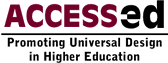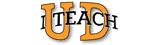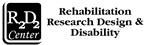Featured Entries
Know a good UDE website or resource?
The Accessible Virtual Campus
Texts

Beyond electronic versions of textbooks. If the books you are using are not available electronically, what obstacles might your students with disabilities run into? Be pro-active.
15 items: 4 internal 11 external

In-line EqTD AUDIT
This is the AUDIT to use to evaluate the accessibility of in-line text characters that need to be treated as graphic elements for accessibility e.g. subscript, ampersand, foreign letters.
R2D2 Center at UW-Milwaukee

Accessible Documents Using Styles
This PDF contains a quick and easy overview on how the "styles" feature enables the design of accessible documents, as well as organized and structured documents.
R2D2 Center at UW-Milwaukee

EqTD AUDIT
Use this AUDIT to evaluate the accessibility and usability of non-text graphics in a variety of media.
R2D2 Center at UW-Milwaukee

Writing Equivalent Text Descriptions (EqTDs) Posterette
This short 2-page document provides the essential "bare-bones" of what needs to be included in an equivalent text description (EqTD) and where the EqTD should be placed in a document. Whenever you create a document, whether it is electronic or paper, any non-text based element (e.g., picture, graph, "eye-candy") is not accessible to many individuals, so EqTDs should be provided.
R2D2 Center at UW-Milwaukee

Accessible Data Tables
This article by Roger Hudson explains how to present data in an accessible table. He includes how to design the table, how to make it friendly to a screen reader, how to create both complex and simple tables, how to test the tables accessibility, and much more.
"Web Usability"

Accessible Tables
This webpage discusses the complexities of tables and how to make them accessible.
Jim Thatcher

Arlene R. Gordon Research Institute (Lighthouse International)

The Arlene R. Gordon Research Institute of Lighthouse International has carried out a set of studies examining the role of several factors in reading and text legibility. The Arlene R. Gordon Institute does research to improve the lives of people who have visually impaired. This site also features an archive of all their past research.
Lighthouse International

Color
This website is everything you would want to know about color and accessibility. While this page was prepared for web accessibility, these issues also are relevant for print, poster, Power Point, etc. materials.
University of Minnesota Duluth

Creating Accessible Forms - General Form Accessibility
"When we talk about the accessibility of forms, we are usually referring to their accessibility to people who use screen readers. People with other types of disabilities are generally less affected by faulty forms. It should be noted, however, that everyone benefits from a well-organized, highly usable form, especially those with cognitive disabilities." This website contains comprehensive how-tos.
Web Accessibility in Mind

Effective Color Contrast
This web page includes 3 general guidelines for making effective color choices that work for everyone when designing.
Lighthouse International

Effective Practices for Description of Science Content within Digital Talking Book Project
"This project is researching and documenting effective practices for providing meaningful descriptions of science content within Digital Talking Books that serve post-secondary students, professionals and scientists who have visual impairments or blindness. A particular focus is ways to describe non-text content, such as equations, charts, and diagrams." [Annotation from CATEA resource page]
National Center for Accessible Media (NCAM)

Fonts and Accessibility
This webpage discusses which fonts are the most readable and which are the most appropriate for web use. The different "font families" are compared and contrasted.
WebAIM

Guidelines for Creating Accessible Printed Posters
This paper which can be downloaded in PDF format has information on making printed posters. The paper covers using accessible text, using images, poster size and spacing, poster organization, and providing multiple formats.

THE BLIND READERS' PAGE - Sources for Online Books
This is a list of online sources for electronic books, magazines, newspaper articles, and other material. The files are in a variety of formats ranging from plain text to digital audio and digital braille. Most material is public domain literature and free of charge, although some do charge a subscription fee for content and/or proprietary software.
THE BLIND READERS' PAGE

The PALM Initiative - Purchase Accessible Learning Materials
"As classrooms start to incorporate more digital technology, it becomes increasingly important that materials used in the classroom are designed to be useable by all students from the start. This requires adjustments in the way materials are purchased, and that, in turn, will drive the availability of more flexible and accessible learning materials in the marketplace." The PALM Initiative (Purchase Accessible Learning Materials) offers a Tool Kit and other valuable resources that identify the problem and offer suggestions for impacting publishers regarding accessibility of instructional media.
National Center on Accessible Educational Materials (AEM Center)