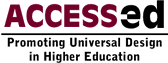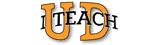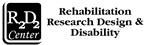Featured Entries
Know a good UDE website or resource?
Tools and Resources
The links on this page direct you to resources the ACCESS-ed team has collected to help your efforts to create a universally designed campus. Some tools, like the AUDITs, were created by us, while additional accessibility, UD, and UDE information resources are the work of others.
Please use our feedback form to tell us what worked for you, to suggest additional resources, or to report broken links.
Your feedback is important to us!
AUDITs

AUDIT = Accessibility and Universal Design Information Tool
AUDIT’s are measurement tools created and developed by the ACCESS-ed Project. They provide a method to document quantifiable summaries of accessibility and usability features of teaching methods, campus forms and documents, and the built environment. Each AUDIT has 2 files. The AUDIT itself is an Excel workbook file. Instructions and additional detail for scoring specific AUDIT items are provided in a PDF document. All AUDITs are developed by a team of accessibility and universal design specialists.
All AUDITs have been tested for compatibility with Excel 2004 in Mac OS X and Excel 2003 in Windows XP and Windows Vista.
Note: If you are a PC user, in order to use the AUDITs, Macro Security must be set to Medium (recommended) or Low (not recommended). The AUDITs will run on a Mac system without needing this adjustment.
TUSK - Trace Usability Screening Kit
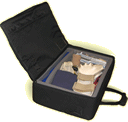
The Trace Usability Screening Kit (TUSK) provides a set of tools that can be used to identify some of the problems that people with disabilities might encounter in using a product.
Quoting from the Trace Center website,
- TUSK can be used by product designers to screen early prototypes, uncovering major obstacles to accessibility in the early stages of product development - prior to usability testing.
- TUSK can be used by consultants doing product reviews.
- TUSK can be used by educators as part of awareness training related to the types of usability problems encountered by people with functional limitations.
Tip Sheets and Posterettes
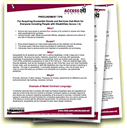
Developed by the ACCESS-ed team, these documents provide short practical hand-outs on specific UDE topics.
How-to Strategies

Procedural documents and other resources provide guidelines and methods for implementing UD in higher education.
Checklists & Evaluations
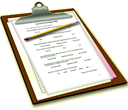
Various assessment tools help campuses review their overall accessibility as well as specifically measure the impact of accessible instruction, physical environments and information environments and related products.
Videos

Links to streamable videos developed by others working in UDE present overview topics. Downloadable clips developed by the ACCESS-ed Project present specific UD examples with good and bad accessibility implementations.
Slide Presentations
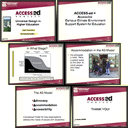
PowerPoint™ presentations range from introductory slides about UD, to models of UD, to specific instructional content for teaching UD implementation and skills.
ACCESS-ed Conference Proceedings

Handouts and/or PowerPoint presentations from the conference as submitted by presenters.