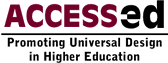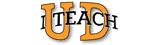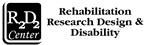Featured Entries
Know a good UDE website or resource?
The Accessible Virtual Campus
Distance Learning and Online Learning

Distance learning has many unique considerations. The platform or Learning Management System has accessibility features and, to date, many companies are still in the process of working to provide more accessible systems. The other major consideration is in the design and delivery of the instruction, which lies in the hands of the instructor. As a designer, one needs to insure that materials and methods of communication are designed to be accessible to all students.
26 items: 9 internal 17 external

In-line EqTD AUDIT
This is the AUDIT to use to evaluate the accessibility of in-line text characters that need to be treated as graphic elements for accessibility e.g. subscript, ampersand, foreign letters.
R2D2 Center at UW-Milwaukee

Accessible Documents Using Styles
This PDF contains a quick and easy overview on how the "styles" feature enables the design of accessible documents, as well as organized and structured documents.
R2D2 Center at UW-Milwaukee

Designing an Accessible Syllabus
This PDF Posterette provides a guide for insuring that your syllabi are accessible through universal design.
R2D2 Center at UW-Milwaukee

EqTD AUDIT
Use this AUDIT to evaluate the accessibility and usability of non-text graphics in a variety of media.
R2D2 Center at UW-Milwaukee

EqTD's for Graphic Elements - Why & Where
Equivalent text descriptions (EqTD's) are extremely important and can be difficult to create. Here you will find a set of EqTD related documents that detail processes, purposes and levels of complexity. The origin of providing alternative text for graphic elements and a brief review of the R2D2 standard are included.
R2D2 Center at UW-Milwaukee

Equivalent Text Description (EqTD) Tutorial for Graphics
This 5 page tutorial provides step by step instructions and examples for writing equivalent text descriptions for graphic elements.
R2D2 Center at UW-Milwaukee

On-line Course AUDIT
This AUDIT measures an online course to determine accessibility, Three sections include the accessibility, usability, and the scoring sheet.
R2D2 Center at UW-Milwaukee

Video Closed Captioning Protocol
This protocol will help you to create a video with a caption track. Videos captioned with this method will be playable by older versions of QuickTime, back to QuickTime 3 (depending on video and audio code used).
R2D2 Center at UW-Milwaukee

Video Descriptive Track Protocol (Draft)
This protocol will help you create a video with an additional audio track that attempts to describe the visual component of the video. Note that the file created from this document will always have the additional track playing. We are currently examining the possibility of adding a toggle button.

A Comparison of Learning Management System Accessibility
"If not designed with accessibility in mind, Learning Management Systems (LMS) can pose accessibility problems for students and instructors with disabilities." The four authors of this paper, all accessibility experts in higher education settings, have been engaged in improving accessibility of various LMS over several years. This paper was presented at the 2011 Educause Conference. Categories that were tested include Login/Configuration/Compatibility Testing, Personalization/Customization, Navigation, Common Modules/Tools, Forms, Authoring Tools/Content Creation, Help/Documentation, and Unique Features that Affect Accessibility.
H. Rangin, M. Thompson, B. Richwine, K. Petri (Access Technology Higher Education Network (ATHEN) Listserve)

A Guidebook for Visually Impaired Students
This resource provides a guidebook for visually impaired students. It is a comprehensive resource where students can find scholarships and information about assistive technology. Also included is an interview with a graduate student who is visually impaired, discussing the challenges and sharing support and advice for future and current students.
Community for Accredited Online Schools

Access Elearning Tutorial: Overview
This website contains a tutorial comprised of 10 modules that offer information, instructional techniques, and practice labs to make distance education accessible. Tutorials are in-depth and require 1 to 6 hours depending on topic. This information is from Georgia Tech Research on Accessible Distance Education.
CATEA

Accessible Tables
This webpage discusses the complexities of tables and how to make them accessible.
Jim Thatcher

Description Key for Educational Media
Description is the verbal depiction of key visual elements in media and live productions. Also known as “audio description” or “video description,” the description of media involves the interspersion of these depictions with the program’s original audio. "Description is the key to opening a world of information for persons with a vision loss, literacy needs, or loss of cognitive abilities. While description was developed for people who are blind or visually impaired, millions of others may also benefit from description’s concise, objective translation of media’s key visual components.
These guidelines are a key for vendors and cover a range of topics from preparing to describe to determining both what information needs to be described and how to describe it. The information is also applicable to vendors and other businesses [PDF] that provide description for broadcast television and other media. Some background information and rationale are included for the novice, as well as an evolving list of description resources to help improve the quality and efficiency of one’s description."
This web page includes a more detailed definition, philosophy and more.
Described and Captioned Media Program, in conjunction with The National Association for the Deaf and the American asociation for the Blind
Captioning Key for Educational Media: Guidelines and Preferred T


Desire2Learn (D2L) Accessibility Interest Group Overview
The Desire2Learn Accessibility Interest Group was formed in June 2006 to collaborate toward making the learning management system usable for all. The group is a partnership between D2L usability, creative, and technical staff and IT and Disability Services staff and end-users from more than a dozen campuses in the U.S., Canada, and the U.K. Information on this web page covers both expert and user accessibility evaluations in participation with D2L, and offers information about meetings and findings of the group.
ATHEN Collaboration, Illinois Center for Information Technology Accessibility

Developing Accessible Online Teaching
This website provides information and technology for developing accessible online teaching. This website is provided by Center for Universal Design, N.C. State University; IDEA Center, University at Buffalo; Global Universal Design Educator's Network.
Universal Design Education Online

Disabled web users rank their usability priorities
Results of a survey of a cross section of 208 internet users throughout the UK with disabilities which affect the way they use the internet, comprising the visually impaired/blind, hearing impaired/deaf, physically disabled, and those with dyslexia/learning difficulties. Top 5 ANNOYANCES for users and top 5 most useful features are reported in this one-page article from OUT-LAW News.
OUT-LAW.com

Distance Education Accessibility Guidelines
This 47 page PDF document provides information on accessibility guidelines for distance education.
Accessibility Guidelines Task Force, California Community Colleges

How Blind People See the Internet
A well written article for anyone interested in the experience of blind web consumers. The article is on a web page housed by GIZMODO, a website rich with information, reviews and commentary regarding new technologies and other news regarding several related topics of design and development.
John Herrman, GIZMODO

National Center on Disability and Access to Education
"The National Center on Disability and Access to Education (NCDAE) monitors and promotes electronically-mediated distance education policies and practices that enhance the lives of people with disabilities and their families." Information regarding policies and leadership, tools and technology, community and partnership, and projects and activities are provided on this website.
Utah State University Center for Persons with Disabilities

Real Connections: Making Distance Learning Accessible to Everyone
"This video presentation provides guidelines for designing Internet-based distance learning courses to fully include all students and instructors, including those with disabilities." 11:55 minutes.
University of Washington, DO-IT

Rubric for Evaluating Universal Design of Syllabus
This printable rubric provides a guide to evaluate a syllabus based on different elements using universal design components.
EnACT, California State University

Ten Simple Steps Toward Universal Design of Online Courses
This website describes how implementing the principles of universal design in online learning means anticipating the diversity of students that may enroll in your course and planning accordingly. These ten key elements will greatly enhance the accessibility and usability of your course for students with and without disabilities.
Project PACE, University of Arkansas

Topical Review - Trends in Distance Education: Implications for Improving Access and Outcome for Individuals with Disabilities in Postsecondary Programs

"Do the increased opportunities in distance education programs and advanced technology indicate better access and better outcomes in higher education for people with disabilities?" Key findings and implications are discussed in this article.
University of Hawaii at Manoa

Universal Design of Distance Learning
Provides checklists to assess the level of UD in distance learning for students, designers, faculty, and distance learning program evaluators.
Burgstahler, S. University of Washington, DO-IT

W3C - The World Wide Web Consortium
The World Wide Web Consortium (W3C) develops specifications, guidelines, software, and tools to lead the Web to its full potential. W3C is a forum for information, commerce, communication, and collective understanding. On this page, you'll find news, links and ways to get involved. The WCAG 2.0 Guidelines for web accessibility originated with W3C, as well as over 100 other web standards toward the goal of "Web interoperability". Tim Berners-Lee, who invented the World Wide Web in 1989 has served as the W3C Director since W3C was founded, in 1994.
W3C - The World Wide Web Consortium