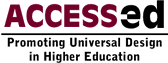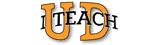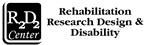Featured Entries
Know a good UDE website or resource?
Tools and Resources
How-to Strategies

Procedural documents and other resources provide guidelines and methods for implementing UD in higher education.
27 items: 9 internal 18 external

A Faculty Kit for Universal Design in Education (UDE)
This Faculty Kit is offered as a start-up tool for anyone wanting to initiate training of faculty or Instructors. The Kit includes an FAQ sheet on UDE and a flier about the ACCESS-ed Website, which includes one side that discusses the 7 Principles of Universal Design, as applied to education. If one intends to assemble the Kit in a pocket folder, the FAQ goes on the bottom on the left side with the ACCESS-ed flier facing up on top on the left side. Six Posterettes on the right side of the folder give quick tips and checklists for Instructors to reference easily near their desks. Most Posterettes include 2 sides, one of which provides tips or checklist; the other which provides an of what makes the tips universal design tips and/or other related resource links. Suggested uses for the Kit include New Faculty Training, Teacher Assistant (TA) Orientations, and Faculty Professional Development Workshops about Universal Design in Education, focus on Post-secondary or Higher Education. A template for labels, which describe the Faculty Kit contents, is provided to place on the Faculty Kit covers. (Labels can be adapted with content changes.)
The ACCESS-ed and UD ITEACH Projects, R2D2 Center, UWM
ACCESS-ed Website Flier & UDE 7 Principles - Faculty Kit


Accessible Documents Posterette - Faculty Kit

Accessible Tests Posterette - Faculty Kit


Equivalent Text Descriptions Posterette - Faculty Kit


Introduction Letter to Faculty Kit


Labels for Faculty Kit Folders


Slide Presentation Tips - Faculty Kit



Creating an Accessible Tri-fold Brochure
If you are using “Adobe InDesign Creative Suite 2” and “Adobe Acrobat 7.0 Professional” this document will teach you how make accessible brochures.
R2D2 Center at UW-Milwaukee

DARC Manual- A How-to Guide for Increasing Campus Accessibility
If you have interest in developing a campus network to infuse and disseminate universal design information and strategies, this manual will be helpful to you. The DARC (Departmental Accessibility Resource Coordinators) Network is highlighted along with tips for start-up, management, and training.
R2D2 Center at UW-Milwaukee

EqTD's for Graphic Elements - Why & Where
Equivalent text descriptions (EqTD's) are extremely important and can be difficult to create. Here you will find a set of EqTD related documents that detail processes, purposes and levels of complexity. The origin of providing alternative text for graphic elements and a brief review of the R2D2 standard are included.
R2D2 Center at UW-Milwaukee

Equivalent Text Description (EqTD) Tutorial for Graphics
This 5 page tutorial provides step by step instructions and examples for writing equivalent text descriptions for graphic elements.
R2D2 Center at UW-Milwaukee

Plan UD & LCE Workshops
These files will provide the information you need to lead Universal Design & Learner Centered Workshops. Please note that the ppt file is labeled "Draft" because some of the graphics do not have EqTDs written yet.
R2D2 Center at UW-Milwaukee

Thesis/Project and Dissertation Accessibility Protocol
This protocol explains the required "why" and "how" of creating an accessible thesis/document. Graduate students in the Occupational Therapy Department at UWM are required to provide an accessible copy of their thesis, project or dissertation. The protocol is distributed in conjunction with a formatted template that includes all of the requirements of the graduate school at UWM.
R2D2 Center at UW-Milwaukee

Video Closed Captioning Protocol
This protocol will help you to create a video with a caption track. Videos captioned with this method will be playable by older versions of QuickTime, back to QuickTime 3 (depending on video and audio code used).
R2D2 Center at UW-Milwaukee

Video Descriptive Track Protocol (Draft)
This protocol will help you create a video with an additional audio track that attempts to describe the visual component of the video. Note that the file created from this document will always have the additional track playing. We are currently examining the possibility of adding a toggle button.

Accessible Podcasting
Excellent discussion and strategies for making accessible podcasts. "Podcasts are an increasingly popular way to present content on the Web. Because they are audio files, they generally only work for people who can hear. In addition, they are often quite large files, which can present accessibility problems for people with slower connections to the Internet. Podcasts that include video, often referred to as vodcasts, generally have larger file sizes than a podcast of the same duration, so the speed of the user's Internet access is even more crucial." The webpage appears to be home-made.
Peter Batchelor and Jonathan O'Donnell

Accessible Solutions from Bob Vila
This website page includes accessibility concerns from the work of Bob Vila (This Old House TV show). Many accessibility topics have "how to" videos.
Bob Vila

Company Disability Policy Guidelines
In formulating your company's policy regarding the inclusion of persons with disabilities as customers and staff you might want to utilize these guidelines.
Independent Living Institute, Johanneshov, Sweden

Creating Accessible Documents
This resource is centered around creating accessible documents. It includes a few basic steps that should be followed in order to assure your content is accessible.
University of Washington

Description Key for Educational Media
Description is the verbal depiction of key visual elements in media and live productions. Also known as “audio description” or “video description,” the description of media involves the interspersion of these depictions with the program’s original audio. "Description is the key to opening a world of information for persons with a vision loss, literacy needs, or loss of cognitive abilities. While description was developed for people who are blind or visually impaired, millions of others may also benefit from description’s concise, objective translation of media’s key visual components.
These guidelines are a key for vendors and cover a range of topics from preparing to describe to determining both what information needs to be described and how to describe it. The information is also applicable to vendors and other businesses [PDF] that provide description for broadcast television and other media. Some background information and rationale are included for the novice, as well as an evolving list of description resources to help improve the quality and efficiency of one’s description."
This web page includes a more detailed definition, philosophy and more.
Described and Captioned Media Program, in conjunction with The National Association for the Deaf and the American asociation for the Blind
Captioning Key for Educational Media: Guidelines and Preferred T


Developing Accessible Websites
In order to assure that websites and web applications are accessible to and usable by everyone, designers and developers must follow web accessibility guidelines. This resource addresses topics and issues that are especially common.
University of Washington

Guide to Planning Inclusive Meetings
This pdf guide is to help organize meetings that are inclusive. An area often overlooked by meeting planners, or dismissed as too difficult, is how to make a meeting accessible for people with disabilities. By considering accessibility as part of the planning process, you ensure that everyone can participate and be involved, which means a successful meeting. The guide includes a useful checklist, resources, and a glossary.
Human Resources and Skills Development Canada

Making Spreadsheets More Accessible
Spreadsheets, charts and graphs, worksheets and more can be made accessible by design. This website includes resources for appropriate formatting and design.
Royal National Institute of Blind People (RNIB), London

Moving On: The Two-Four Step: How Students With Disabilities Can Transition from 2 to 4-year Colleges
This Hand-out, in PDF form, is for and about college students with disabilities who have the desire and potential to transition from 2-year colleges to succeed in a four-year postsecondary programs. The article includes steps, advice, resources and references for interested students and postsecondary professionals.
DO-IT, UNIVERSITY of WASHINGTON

Resource Guide on Higher Education for People with Disabilities
This website resource guide includes General College Information, Materials for Educators, College Planning and Preparation for Students with Disabilities, Educational Organizations and Resources, Technology Information, and much more for students with disabilities interested in higher education planning.
Texas Council for Developmental Disabilities

Ten Simple Steps Toward Universal Design of Online Courses
This website describes how implementing the principles of universal design in online learning means anticipating the diversity of students that may enroll in your course and planning accordingly. These ten key elements will greatly enhance the accessibility and usability of your course for students with and without disabilities.
Project PACE, University of Arkansas

The Incredible, Accessible Presentation: Crafting PowerPoint Presentations That Work With Assistive Technology
This web page includes the steps to create an accessible PowerPoint presentation, from beginning to end. Tips and resources are included with easy-to-read directions for anyone.
Indezine

The PALM Initiative - Purchase Accessible Learning Materials
"As classrooms start to incorporate more digital technology, it becomes increasingly important that materials used in the classroom are designed to be useable by all students from the start. This requires adjustments in the way materials are purchased, and that, in turn, will drive the availability of more flexible and accessible learning materials in the marketplace." The PALM Initiative (Purchase Accessible Learning Materials) offers a Tool Kit and other valuable resources that identify the problem and offer suggestions for impacting publishers regarding accessibility of instructional media.
National Center on Accessible Educational Materials (AEM Center)

Universal Design for Learning Free Tools Wiki
This wiki includes free tools for "Supporting Every Learner". PBworks is a provider of hosted collaboration solutions for business and education.
PBworks

Universal Design of Advising
General guidelines and a comprehensive checklist of considerations to make the student advising process accessible for persons with disabilities.
Burgstahler, S - Washington University, DO-IT

Website Accessibility and Color Design
This website provides education on accessible website color design.
Giacomo Mazzocato

What is it & Why use Universal Design
In this article, Patricia Dunn and Kathleen Dunn De Mers explain universal design and the many practical reasons to implement universal design to increase accessibility in all classroom documents and web materials. This is a portion of a very good website regarding teaching and writing with universal design.

White paper: conducting user evaluations with people with disabilities
Usable Access is the IBM practice of incorporating User-Centered Design methodologies with accessibility initiatives in order to increase a products' ease of use for people with disabilities. This guide details the current IBM best practices for incorporating users with disabilities into usability testing activities and outlines future work in the area.
IBM