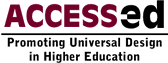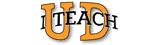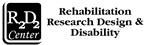Featured Entries
Know a good UDE website or resource?
Tools and Resources
Videos

Links to streamable videos developed by others working in UDE present overview topics. Downloadable clips developed by the ACCESS-ed Project present specific UD examples with good and bad accessibility implementations.
21 items: 8 internal 13 external

An Introduction to Universal Design in Higher Education
This presentation by Roger O. Smith, PhD, OT, FAOTA, to a group of faculty at University of Wisconsin-LaCrosse includes an overview of Universal Design in Higher Education (UDE). This is the first video in a series of 4 and coverse the current system of individual accommodations and the A3 Model, a theoretical model of how campuses serve the needs of students with disabilities. The question, “Why universal design in education?” is answered with historical context and perspectives from current research.
R2D2 Center at UW-Milwaukee

Elevator Button Blooper
A short video produced by the ACCESS-ed team that demonstrates some accessibility issues with the operation panel of an elevator and offers suggestions for more accessible design.
Rehabilitation Design & Disability (R2D2) Center, U W-Milwaukee

Universal Design and Testing
Presentation on Universal Design in Higher Education is specific to universal design and testing, as presented by Tim O'Connor, Senior Administrative Program Specialist at the University of Wisconsin System - Center for Placement Testing. Tests are tools to measure behavior, knowledge or skills. Validity and reliability are key to good testing and applicable to appropriate test accommodations and universal test design.
R2D2 Center at UW-Milwaukee

Universal Design in Service Delivery
A lecture from the ACCESS-ed Conference 2008 presented by Dr. Sheryl Burgstahler on the importance of Universal Design in Higher education. Topics that are addressed include ADA accessibility, access challenges spectrum, and information technology.
1 of 9 (captioned) Access Challenges Spectrum

1 of 9 (video described) Access Challenges Spectrum

2 of 9 (captioned) Information Technology

2 of 9 (video described) Information Technology

3 of 9 (captioned) Entrances, Routes of Travel, & Signage Part 1

3 of 9 (vide described) Entrances, Routes of Travel, & Signage 1

4 of 9 (captioned) Entrances, Routes of Travel, & Signage 2

4 of 9 (vid. described) Entrances, Routes of Travel, & Signage 2

5 of 9 (captioned) Entrances, Routes of Travel, & Signage 3

5 of 9 (vid. described) Entrances, Routes of Travel, & Signage 3

6 of 9 (captioned) Definition of Universal Design

6 of 9 (vid. captioned) Definition of Universal Design

7 of 9 (captioned) Universal Design Spectrum

7 of 9 (vid. captioned) Universal Design Spectrum

8 of 9 (captioned) Individual vs. Environment

8 of 9 (vid. described) Individual vs. Environment

9 of 9 (captioned) Beyond ADA-Accessibility & Usability

9 of 9 (vid. described) Beyond ADA-Accessibility & Usability


Universal Design in the Classroom
Tim O’Connor discusses classroom accessibility in this segment as they are seated in a university classroom with a group of faculty members. Focus on the instructor, technology, and classroom set-up are included in this discussion which also attends to how universal design helps students with various special considerations, disability or other.
R2D2 Center at UW-Milwaukee
1 of 3 (captioned) Universal Design in the Classroom

1 of 3 (video described) Universal Design in the Classroom

2 of 3 (captioned) Universal Design in the Classroom

2 of 3 (video Described) Universal Design in the Classroom


Universal Design on Campus
A lecture from the ACCESS-ed Conference 2008 presented by Dr. Sheryl Burgstahler on the importance of Universal Design in Higher Education. This lecture digs deeper into what it means for a facility to be Universally Designed and steps that are required to reach that status.
1 of 6 (captioned) Universal Design of Physical Spaces

1 of 6 (video described) Universal Design of Physical Spaces

2 of 6 (captioned) Universal Design in the Planning Stage

2 of 6 (video described) Universal Design in the Planning Stage

3 of 6 (captioned) Planning for Accommodations

3 of 6 (video described) Planning for Accommodations

4 of 6 (captioned) Appearance in Universal Design

4 of 6 (vid. described) Appearance in Universal Design

5 of 6 (captioned) Defining the "Universe"

5 of 6 (vid. described)Defining the "Universe"


Universality of Captioning
A lecture from the ACCESS-ed Conference 2008 presented by Virginia Chiaverina, of PEPNet, which goes in depth on the idea of captioning from its beginning to today and how it can be applied to classroom settings. The lecture is presented in five parts, each of which apply to captioning but all entail a different aspect.
1 of 5 (captioned) World of Captioning in New Media

1 of 5 (video described) World of Captioning in New Media

2 of 5 (captioned) Captioning on Media

2 of 5 (video described) Captioning on Media

3 of 5 (captioned) Who Uses Captioning?

3 of 5 (video described) Who Uses Captioning?

4 of 5 (captioned) Benefits for all Students

4 of 5 (vid. described) Benefits for all Students


Why Universal Design in an Educational Setting?
This video totaling approximately 30 minutes was created by the ACCESS-ed Project as a resource promoting universal design in higher education. Instructors and students share ideas for accessibility within a classroom setting. Topics include, but are not limited to, methods of providing accessible instruction and resources that aid in the accessibility of instruction. Students with disabilities express concerns based on their experiences and explain what has worked for them. Instructors discuss how they have effectively applied universal design in their courses. This is an excellent training tool when introducing universal design to your campus.
1 of 4 (captioned) "Why Universal Design in an Educational Setting?"

1 of 4 (video described) "Why Universal Design in an Educational Setting?"

2 of 4 (captioned) "Why Universal Design in an Educational Setting?"

2 of 4 (video described) "Why Universal Design in an Educational Setting?"

3 of 4 (captioned) "Why Universal Design in an Educational Setting?"

3 of 4 (video described) "Why Universal Design in an Educational Setting?"

4 of 4 (captioned) "Why Universal Design in an Educational Setting?"

4 of 4 (video described) "Why Universal Design in an Educational Setting?"


"Building the Team: Faculty, Staff, and Students Working Together"
"This video presentation shows how to create an inclusive postsecondary learning environment. It is ideal for use in professional development programs for college faculty and administrators. The presentation is open-captioned and audio-described to assure access to the content for viewers who are deaf or blind, respectively (Run Time: ~13:30 minutes)."
University of Washington, DO-IT

"Rolling"
This captioned documentary film was created largely by 3 participants with video cameras mounted on their wheelchairs. It was named the best documentary at the Independent Film Project conference in New York City.
Thirteen/WNET New York (public television)

Accessibility: The Need for Champions and Awareness in Higher Education
This webpage contains an excerpt of a podcast that addresses awareness, accessibility and universal design and the issues in higher education. The full podcast is available through a link on this page.
© 2010 Cyndi Rowland, Terrill Thompson, and Kara Zirkle EDUCAUSE Review, vol. 45, no. 6 (November/December 2010)

AIM National Center's You Tube Channel
This You Tube channel from the National Center for Accessible Instructional Materials (AIM Center) includes videos with tips: Introducing AIM to Students and Technology and Skills for students and instructors,
National Center for Accessible Instructional Materials

Automatic Door Blooper
This short video demonstrates a poor application of automatic door accessibility considerations. The placement of operating buttons may fall within the minimal ADAAG standard, but is it really accessible? A service dog cannot "nose" the button to open the door. If a dog uses a paw to attempt to operate the button his nails scrape on the background surface (which in this case is metal), leading to scrape marks. How will a person with musculo-skeletal fare with this button?
R2D2 Center at UW-Milwaukee

Best Practices through UDL
This 13 minute video informs regarding Universal Design for Learning (UDL). "Universal Design for Learning (UDL) is a set of principles and techniques for creating inclusive classroom instruction and accessible course materials." This web page also contains several UDL teaching resources and technical modules.
The ACCESS Project - Colorado State University

Full Committee Hearing - The Promise of Accessible Technology: Challenges and Opportunities (February 7, 2012)
This captioned video of the U.S. Senate Committee on Health, Education, Labor and Pensions (HELP) hearing focuses on the importance of accessible technology and how this issue is impacting students with disabilities in K-12 and higher education. Multiple perspectives and compelling testimony were offered by the Department of Justice, National Federation of the Blind, Columbus, Indiana's Superintendent of schools and California State University's Center for Accessible Technology.
U.S. Senate Committe on Health, Education, Labor & Pensions

Introduction to Video Description with Video Accessibility Demonstration
Though most of us are thoroughly familiar with closed captioning, video description is a lesser-known but equally essential service used by people with disabilities to access TV. Video description is defined as, "recorded narration of key visual elements of a TV program or movie, timed to fit into the gaps in dialog, and scripted to enable understanding and enjoyment of visual media by people who are blind or visually impaired." A demonstration is available through a video clip of the "Arthur" cartoon.
Federal Communications Commisssion (FCC)

Making IT Communications Accessible
This hour long webinar, originally provided in April of 2011, covers a wide breadth of topics and is easy to follow for people who are not Information Technology experts. Topics include Legal Environment, User Perspective, Document and Web Accessibility, Multi-media - Captions & Transcripts, and Testing for Accessibility. Though the content and slides are very good, the Webinar is not fully accessible with captioning or a transcript.
Gabriel Merrell, Oregon State University

Police Response to People with Disabilities
This 8-part video series was designed for use in roll-call training and addresses law enforcement situations involving people who have mobility disabilities, mental illnesses, mental retardation, epilepsy or seizure disorders, speech disabilities, deafness or hard of hearing, and blindness or low vision. The eight segments range from 5 ½ to 10 ½ minutes in length. (2006)
Department of Justice

Real Connections: Making Distance Learning Accessible to Everyone
"This video presentation provides guidelines for designing Internet-based distance learning courses to fully include all students and instructors, including those with disabilities." 11:55 minutes.
University of Washington, DO-IT

Video Description of a trailer for Disney's Frozen
Disney's Frozen Trailer Video Description - Video descriptions are narrative description of the key visual elements taking place during the movie. The video descriptions are placed in the pauses of the dialog of characters. Programs with video descriptions make the programs more accessible to people who have vision impairments or who are blind.

Website Accessibility
This website provides links, videos and information on how to make websites more accessible and addressing principles of accessible design.
WebAIM