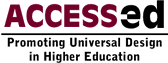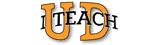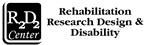Featured Entries
Know a good UDE website or resource?
The ACCESS-ed Search System
The Challenge:
Educators and research teams throughout the United States and the world have created helpful resources about universal design, such that resources pertaining universal design in higher education are plentiful and rapidly increasing, and their scope continues to widen. They span the physical built environment, the information environment (such as the World Wide Web), as well as instruction and curriculum. Furthermore, universal design resources are written for differing audiences such as designers, webmasters, architects, faculty and instructors, and administrators.
The Approach:
We have designed ACCESS-ed to organize this broad set of information and to coalesce a scattered and fragmented set of topics into common cognitive approaches. It is the aim of ACCESS-ed to distill the most relevant and useful accessibility and universal design resources on the Internet into a focused collection of applicable tools and information, in contrast to the conglomeration of miscellaneous data that result from conventional searches.
At the heart of ACCESS-ed website are the entries in our database which consist of downloadable resources and links to web pages elsewhere on the Internet. Each of these database entries has been evaluated and thoughtfully described; each has been coded for relevance to specific aspects of higher education or facets of universal design; and each has been categorized by type, by application, and by connection to campus areas and buildings. Lists of entries, whether displayed on ACCESS-ed pages or in search results, allow previewing a resource before moving to a new website or downloading a file. Visitors can readily perceive whether an entry describes a downloadable resource or external website: it is described by an annotation; its source or sponsoring organization is listed; if it has a user rating, the rating is displayed and a link to comments is provided.
The website design includes features—from the organization of pages to the search function itself—that exploit additional data associated with every link and resource. For example:
- A typical search for words or phrases can reliably retrieve relevant entries because every entry is enhanced with coded keywords. Furthermore, the list of results can be filtered or sorted by relevance to the visitor's interest or role on campus.
- On every ACCESS-ed page, the left navigation links provide a hierarchy of topics and resources for direct access to information.
- The ACCESS-ed website offers a Virtual Campus on a primary page of the site so an inquirer can “look around” to view it by buildings and functions.
- In addition, a Google-powered search of the entire ACCESS-ed site permits retrieval of information from every ACCESS-ed page, which includes discussions of Universal Design in Education and of the DARC network.