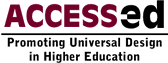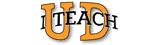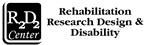Featured Entries
Know a good UDE website or resource?
Equivalent Text Descriptions
Universally designed documents, slides, videos, etc require additional preparation to make them accessible to all individuals. Equivalent text descriptions (EqTD’s) provide written descriptions of graphic elements. While it is typical to think of this process as an accommodation for blind individuals, EqTD’s help individuals with low vision, cognitive or perceptual limitations as well as the student who does not speak English as a primary language, or who may not have completely understood the purpose of a graphic in a lecture. The location of EqTD’s may vary. On this page it is demonstrated that EqTD’s may be placed in a separate location with a copy of the graphic, a method that allows for bi-modal learning.
Learn about Equivalent Text Descriptions:
71 items
Charts and Graphs | |

|
The A3 diagram
This graph or diagram serves is a representation of the A3 Model, a theoretical model that demonstrates how organizations provide services for the inclusion of people with disabilities. A progression (over time) is seen with three phases; the first where the organization is using primarily an advocacy approach, then a primarily accommodation approach, and then attending to accessibility of the environment as being the primary approach to including people with disabilites. Each phase includes all three approaches, but in varying amounts, over time, with the optimal phase being accessibility. |
Photographs | |

|
Photo of Computer Kiosk Accessibility Blooper
A photograph of a student bent over to view the screen of a wall mounted computer monitor demonstrates an "Accessibility Blooper" |

|
Photo of Curb-Cut Accessibility Blooper
A photograph of a utility pole that obstructs a curb-cut on an urban street corner serves as an example of an "accessibility blooper". |
Drawings and Illustrations | |

|
Grounds, Physical Plant, Transportation Graphic
The image of a building with smokestacks provides a quick visual reference for the grounds, physical plant, and transportation section of the virtual campus. |

|
Illustration of a Library
This graphic of a modernistic building provides a quick visual reference for the Library section of the virtual campus, where one can find related library or information sciences universal design resources. |

|
Illustration of a Podcast
An illustration of an hand-held size audio player device with headphones is shown, providing a quick visual reference to the Podcasts section of the website. |

|
Illustration of a Video
This graphic of a persons face seen on a TV monitor provides a quick visual reference to the video resource section of the website. |

|
Illustration of Administration Building
An illustration of a building representing an administration center found on a typical college campus serves as a quick visual reference for the administration building of the virtual campus, where one can find related resources.
|

|
Illustration of Arts and Humanities Building
An illustration of a building represents the Art and Humanities Department centers found on typical college campuses. The graphic is used on this webpage as a quick visual reference for the Arts and Humanities section of the ACCESS-ed Virtual Campus, where related universal design resources can be found. |

|
Illustration of AUDITs
An illustration of two overlapped documents, provides a glimpse of what the AUDIT score sheet and tutorial look like. The image represents a header for the AUDIT resources.. |

|
Illustration of Forms
An illustration of a blank questionnaire within a computer monitor provides a quick visual reference to the Forms webpage. |

|
Illustration of Geography Building
An illustration of a building representing the Geography Department found on typical college campuses. This graphic is used as a quick visual reference for the Geography Section of the Accessible Virtual Campus, where related universal design resources can be found. |

|
Illustration of Information Technology Center
An illustration of a building representing the Information Technology Center found on typical college campuses. This graphic serves as a quick visual reference for the Information Technology webpage where related universal design resources can be found. |

|
Illustration of PowerPoint Handouts
An illustration of two PowerPoint handouts is used to provide a visual reference for the PowerPoint Presentations section of the website. |

|
Illustration of PowerPoint Presentation
An illustration of an individual giving a presentation to a large group of people in an auditorium using PowerPoint. This illustration provides a quick visual reference to the PowerPoint section of the website. |

|
Illustration of Residential Housing
A building representing a student dormitory found on a typical college campus. This illustration provides a quick visual reference for the Residential Housing section of the virtual campus, where one can find related resources for accessibility. |

|
Illustration of Social Sciences Building
A building representing the Social Sciences programs of study found on typical college campuses. The graphic is used as a quick visual reference for the Social Sciences section of the ACCESS-ed Virtual Campus, where several related universal design resources are found. |

|
Illustration of Sports and Recreation Buildings
An athletic stadium and accompanying building represent the recreation or athletic center found on a typical college campus. This illustration provides a quick visual reference to the Sports and Recreation section of the Accessible Virtual Campus, where related universal design resources are found. |

|
Illustration of Strategies & Protocols Documents
An illustration of two Word documents represents the Strategies & Protocols Section of website. The graphic is a quick visual reference for the Strategies & Protocols section of the website, where one can find universal design resources. |

|
Illustration of Student Services
A building representing a student services center found on a typical college campus. This graphic provides a quick visual reference to the Student Services section of the website, where resources for the universal design of services can be found. |

|
Illustration of Student Union
A building representing a student union center found on a typical college campus. This illustration provides a quick visual reference for the Student Union section of the website, where universal design resources are found that are related to union activities and buildings. |

|
Illustration of Tactile Diagrams
An illustration of a tactile map being touched by a hand provides a quick visual reference for the Tactile Diagrams section of the website. |

|
Illustration of Texts
An illustration of textbooks stacked on top of another provides a quick visual reference for the Texts section of the website. |

|
Illustration of The Virtual Campus
A cluster of colorful campus buildings provides a quick visual reference to the Virtual Campus section of the website. |

|
Illustration of Tip Sheets & Posterettes
The illustration is used in this website to provide a glimpse of what the Posterettes look like as well as a quick visual reference for the Tip Sheets & Posterettes section of the website. |

|
Illustration of TUSK (Usability Screening Kit)
An open black suitcase reveals the contents of a Trace Usability and Screening Kit (TUSK). Inside the suitcase are several tools used for testing assessing the accessibility of products to users with a variety of abilities. |

|
Illustration of Videos
This illustration of video monitor screens playing different videos provides a quick visual reference for the Video section of the website. |

|
Illustration of Web Pages
This illustration of a screen shot of a web page provides a quick visual reference to the Web pages section of the website, where one can find related universal design resources. |

|
Illustration Representing a Lecture
This illustration of a person giving a presentation provides a quick visual reference to the Lecture section of the website. |

|
Illustration Representing Academic Departments
An Illustration of a cluster of 5 varied buildings represents where college classes are taught. This graphic provides a quick visual reference for the Academic Departments section of the Accessible Virtual Campus which has many universal design resources. |

|
Illustration Representing Distance Learning
A computer graphic illustration of a laptop computer provides a quick visual reference for the Distance Learning webpage. |

|
Illustration Representing Instructional Methods
A computer graphic illustration with a cluster of six parts showing different instructonal methods, including lecture, testing, labs, distance learning, fieldwork / internships, and texts. The full illustration provides a quick visual for the Teaching Methods section of the website, where resources for applying universal design in teaching are available. |

|
Illustration Representing Labs
An illustration representing a microscope and Erlenmeyer flask, frequently used for experiments in chemistry or science labs on college campuses. This illustration is used as a quick visual reference for the Labs section of the website where one can find related universal design resources for the accessibility of labs. |

|
Illustration Representing Media & Materials
This computer graphic illustration contains seven separate images representing seven types of materials and media utilized on a college campus. The illustration provides a quick visual reference for the Learning Materials section of the website, which includes many universal design resources for teaching and learning. |

|
Illustration Representing Posters & Exhibits
An illustration of three people at a conference poster presentation provides a quick visual reference for the Posters and Exhibits section of the website, where one can find related universal design resources.
|

|
Illustration Representing Student Testing
A computer generated graphic illustration of a student taking a "pencil and paper" test provides a quick visual reference for the Testing section of the website. |

|
Illustration Representing the Professions Bldng
A computer graphic illustration of a building representing where the professional programs, such as Nursing or Education, may be situated on a typical college campus. This illustration provides a quick visual reference for the Professional Programs area of the Virtual Campus, where one can find related universal design resources. |

|
Illustration Represents Fieldwork & Internships
A computer generated graphic illustration of fieldwork supplies, including a clipboard, pencil, passport and keys, is used to represent the Fieldwork & Internships section of the website where one can find related universal design resources. |

|
Illustrations of Checklists & Evaluations
An computer generated graphic illustration of two overlapped word documents provide a visual reference for the Checklists and Evaluations webpage. |

|
Science, Technology, Engineering & Math Building
A computer generated graphic of a building represents the Science, Technology, Engineering and Math (STEM) programs found on a typical college campus. This illustration provides a quick visual reference to the STEM section of the Accessible Virtual Campus where one can find resources for the accessibility of STEM education. |
Logos | |

|
ACCESS-ed Conference Logo
Logo of ACCESS-ed 2008 Conference, held in Milwaukee, WI. |

|
ACCESS-ed Logo
A small logo for the ACCESS-ed Project and Website. |

|
AHEAD Conference Logo
Three snow-capped mountains represent the conference city of Denver, CO, with words that offer the conference theme of "Person > Disability >> Diversity >>> Humanity". |

|
AHEAD Conference Logo
Three snow-capped mountains represent the conference city of Denver, CO, with words that offer the conference theme of "Person > Disability >> Diversity >>> Humanity". |

|
Full ACCESS-ed Logo
A large logo for the ACCESS-ed Project. |

|
Platteville Logo
Logo of the University of Wisconsin - Platteville. |

|
R2D2 Block logo
The logo that represents the Rehabilitation Research Design and Disability Center (R2D2 Center). |

|
R2D2 Block logo
The logo that represents the Rehabilitation Research Design and Disability Center (R2D2 Center). |

|
R2D2 Logo
The logo, including the text "Rehabilitation Research Design & Disability" for the R2D2 Center. |

|
UD-I TEACH Logo
The large letters "UD" with "I TEACH" superimposed represent the logo of this federal demonstration project, housed in the R2D2 Center. |

|
UD-I TEACH Logo
The large letters "UD" with "I TEACH" superimposed represent the logo of this federal demonstration project, housed in the R2D2 Center. |

|
Universal Design Logo
Universal Design Logo: a globe with and equals sign on it. |

|
UW - Parkside Logo
Logo of the University of Wisconsin - Parkside |

|
UW-Colleges Logo
Logo of the UW Colleges, the 2-year campuses of the University of Wisconsin System. |

|
UWM Logo
The University of Wisconsin - Milwaukee logo, as it appears on many UWM documents and websites. |
Icons | |

|
Microsoft Excel icon indicating that this resource is in the form of a a spreadsheet document. |

|
"Go to Next Page"
A right-pointing arrow links user to the next page. |

|
Go to First Page
A left-pointing double arrow serves as the link to the first page in a series of pages. |

|
Icon of Go to Last Page
Right-pointing double arrow links to the last page of a series of pages. |

|
Icon of Go to Previous Page
A left-pointing arrow represents a link to the previous page. |

|
Icon of Internal Link
A small box with an arrow pointing inward to the middle of a box represents that a reource or website is from the ACCESS-ed Project. |

|
Icon of No Next Page
Arrow indicating that there is no next page in the current series of pages. |

|
Icon of PDF
Icon indicating that the document will be opened by Acrobat or another PDF reader. |

|
Icon of PowerPoint Presentation
An icon adapted from Microsoft PowerPoint indicates that resource is a slide presentation. |

|
Icon of Quicktime Movie
Icon for the Quicktime movie program indicating a video. |

|
Icon of Windows Media
Icon of a Windows Media file indicating that the video can be opened by Windows Media Player. |

|
Icon of Word Document
Icon adapted from Microsoft Word indicating that this document is a Mircosoft Word or other text type document. |

|
Icon representing external link or resource
This icon is a guick reference that a resource or website is from a source other than ACCESS-ed. |

|
Icon representing Last Page
A right-pointing double arrow indicates that the current page is the last in the series of pages. |

|
Icon represents"No Previous Pages"
A left pointing arrow indicates you are on the first page. |

|
On the First Page
A left-pointing double arrow indicates that you are at the first page. |