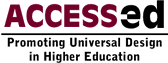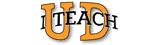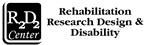Featured Entries
Know a good UDE website or resource?
ACCESS-ed Resource Description

Font Size for Accessible Media in the Classroom
These two Power Point slides provide a guideline to insure that the font size within print media are accessible when projected.
ACCESS-ed Project, R2D2 Center
Log in to post a comment or rate this entry.
You may register for an account if don't have one.